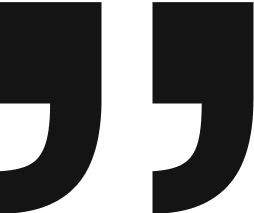Improve Operations
Dynamic Data Exporter
Create and manage complex data exports from your application to a wide array of external systems using the Strategic Dynamic Data Exporter.
Simplify Data Extraction and Delivery
Data extraction can be a messy, time consuming process that leaves your business without easy access to the data your operations require. If you’re looking to improve the accuracy and speed of your data exports, while also improving operational effectiveness, there’s a better way. Strategic Dynamic Data Exporter (DDE) is the integration your manufacturing business needs, empowering you to:
Choose from a wide range of built-in data transformations, including your own
Get data automatically converted to the right format, based on your query parameters
Rely on data consistently delivered to the right location, in the right form
Migrate data from an older version to a newer version
Cleanse data through filter conditions and data transformation during data migration
What’s Included in Dynamic Data Exporter
Dynamic Data Export Engine
Import capabilities for lookup tables
Setup screens
User manual and tutorials
Import/export configuration
Browses for all relevant setups
QAD Compatibility
Net UI 2.1 or later
QAD Enterprise Edition (2008 or later); Standard Edition (2008 or later)
Some earlier QAD versions; talk to us to learn more
The Dynamic Data Exporter takes all the messy, time consuming work out of extract and delivery, and encapsulates it into a highly configurable interface. My developers are freed up to focus on more complex, value-add projects.
Paul B.
Senior Systems Architect, Physio-Control
Contact Us
Talk to us about how to gain big efficiencies by better leveraging and exporting your QAD data.
Make Better Use of Your QAD Data
Strategic Dynamic Data Exporter enables you to easily create and manage complex data exports from your QAD application to a wide variety of external systems, from Oracle, to SAP and many, many more.
Key Features
Dynamic query parameters, either user- or system-defined
Automatic data summaries of any fields you choose
Built-in or custom data transformations
Import large lookup table mappings from CSV files
Output files as fixed length files, delimited files XML, or any format required
File naming using dynamic parameters
FTP of generated files to external sites
Support for UTF8 codepage when run from batch
QAD Data Formatting Options
Date format
Decimal separator
Thousands separator
Rounding level
Decimal place selection (up to XX places)
Location of negative sign: right or left
Automatic removal of LF/CR characters
Continue Learning
-

Application Managed Services – MSERV
Offload the management and maintenance of your QAD system to the experts and get back to managing your business.
-

BrowseMax
Automate the process of ERP data extraction and delivery with our proprietary data management tool.
-

AdaptOE
Safe, reliable, cloud-based replication from QAD to SQL Server.